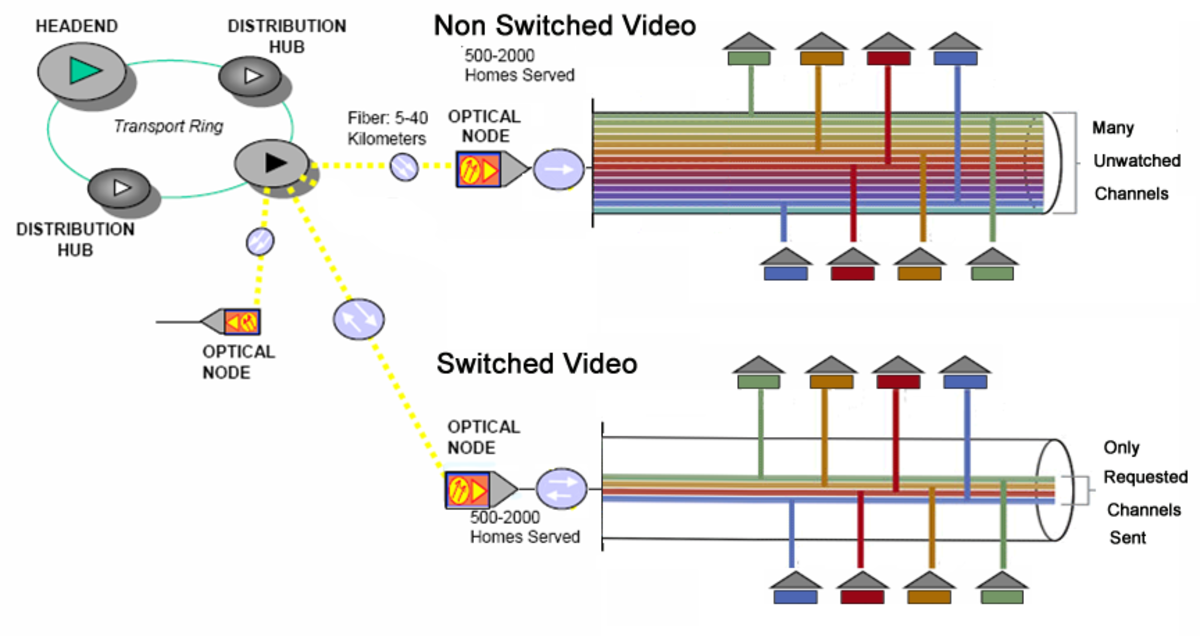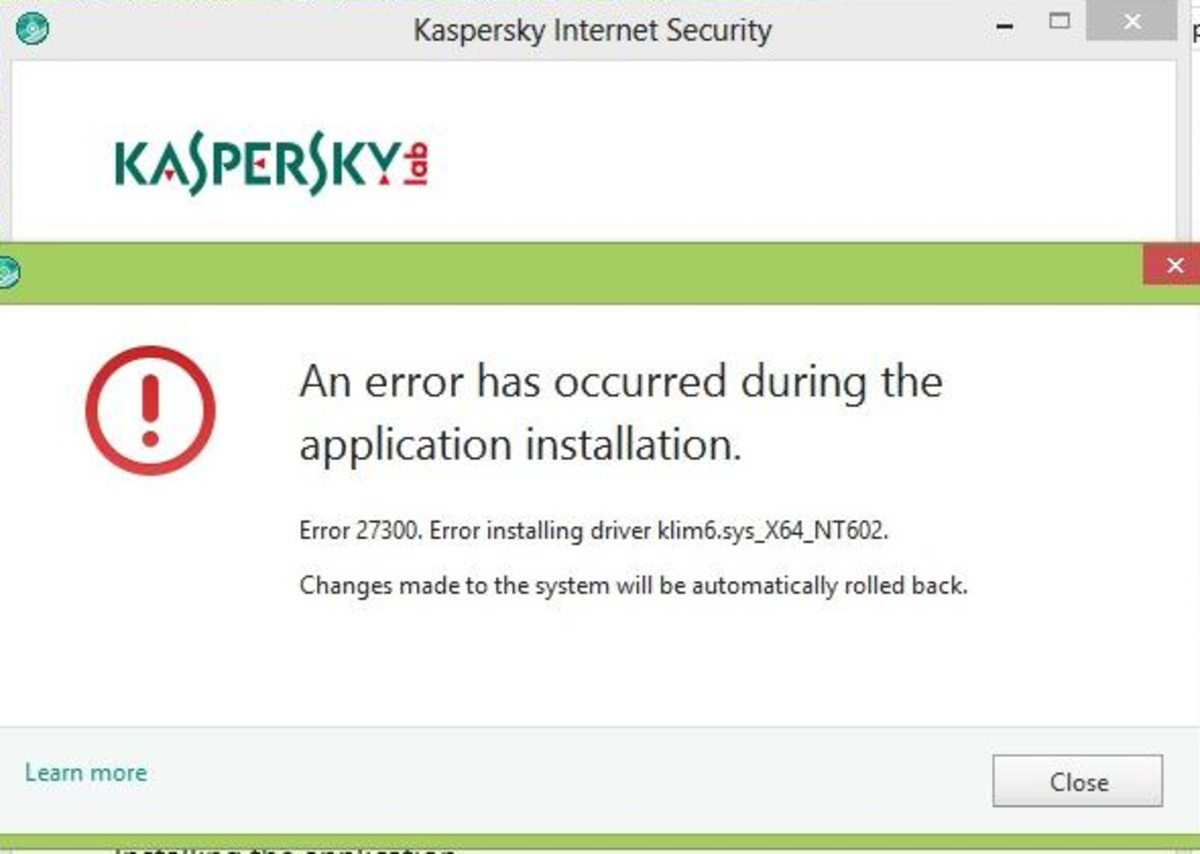- HubPages»
- Technology»
- Computers & Software»
- Computer How-Tos & Tutorials
Asana-The Best Project Management Tool Out There?

The word 'asan' means easy, in Hindi and Urdu. Sounding so very similar, Asana, has indeed made our life easier, especially on the professional front. As a regular user of Asana project management tool, I thought its time that I talk about it at length.
As a company with fingers in almost every web development projects, hundreds of projects, myriad clients and their innumerable demands of features, we will be completely at sea if we don’t use any project management software.
There is no dearth of project management tools out there. Do.com and Producteev are there with lots of interesting features. But Asana is my choice due to various different reasons. Let me point out the reasons at the risk of being labelled as an Asana fanboi, which, I am afraid, I am.
Share Your Choice....
Which Project Management Software do you use?
Asana User Interface-Quick Rundown
The best thing about Asana is the no install needed feature, you just need a browser. As an internet connection is ubiquitous these days so you just need one browser and you are using Asana. Of course you need to make an id using a valid email id. This id has many uses which we shall discuss below.
Once you are in the Asana, you can see the search box on the top left corner. This is a multipurpose box as you can search for anything without mentioning what entity type you are looking for. For example, you can type first few letters of your colleague’s name to see what tasks they are up to. You can type the name of a project to see what tasks are going on under that project. You can type a job name to find the exact task for yourself as well.
Below the main search bar you can see your own jobs stacked up, a long list if your boss or reporting manager isn’t much happy with you. Click on any task and it will expand on the right side pane. It will show the project under which the task is listed, the name of the task, the detailed description of the task. You can see who created the job and who else are there working there with you, they all can update the status. The same task can be assigned to different members of the team depending on the requirement and the skills of that project. It has a nice "drag n drop" file attachment system. You can add and remove any member of the team as the situation may demand.
There is also a “My Task” option on the left hand side pane, which shows you all your pending tasks at one go.
Asana Workflow
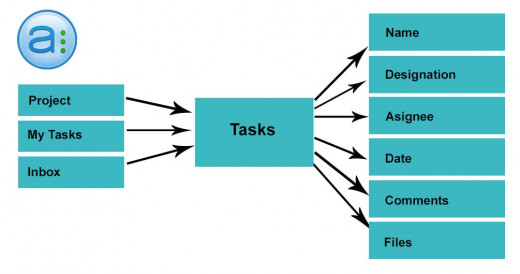
The Video Guide to Asana Interface
Main Advantages of Asana Over Competitors
The main competitors of Asana are do.com and Producteev. Although they have their own advantages, and of course their own fanbois, there are a few things, or the lack of those which made me stick to Asana. Horizontal categories of tags are inbuilt Asana features and they are missing in do.com. Tags help me to quickly browse though similar or related tasks by searching for the tag.
Moreover, you can not attach a file in do.com which is a huge drawback for me personally. I often attach doc files or excel files with tasks which are needed to be done by others.
As I use a Samsung Galaxy after using iPhone for years, I also needed an Android app for easy connectibility. Do.com, as weird as it may sound during this Android app storm, doesn’t have an Android app. There goes my dream of using it while on the go. Asana has it and when I shifted from iPhone to Android, the transfer was really easy.
Comparing it with Producteev, Producteev has a very nice iPhone app as well as desktop apps. You can even read the documents in the app itself without downloading, something which Asana doesn’t allow you. But again Asana wins the race by being a completely project centric design. After all, the ultimate purpose behind using any of these apps is handling and managing any project well, isn’t it?
Other Asana Features & Advantages
-
You can use the 'Focus Mode' to concentrate on one task better, thus finishing it quicker and with increased efficiency.
-
You can handle CRM, or Customer Relationship Management, using Asana. Look at the bottom for this feature.
-
Bug tracking, a very important issue in web development, can be done easily using Asana.
-
HR department can make good use of Asana as well because of the nice application tracking system.
Conclusion
It will be safe to say Asana is one of the best tools for project management if not the absolute best. However, none can deny that this tool has certain advantages over other tools and there are people who love the interface of Asana a lot.
There are other advantages, or even disadvantages of Asana of course. Do let us know how you liked my effort and point out whatever I have mistakenly omitted.
Thank you for your time and reading this. Hope it was worthy of both.